
Unlock the Future: How to Use Google Gemini on Your Phone
2024-11-26
Author: Olivia
Are you ready for the next generation of digital assistants?
Google Gemini is here, and it's primed to replace the familiar Google Assistant. Rolling out with Google Pixel 9 devices and available for older models and even iPhones, Gemini represents a significant leap in AI technology. So, how can you embrace this cutting-edge assistant on your phone? Let’s dive in!
Free or Premium? The Choice is Yours
Gemini is available as a free download for both Android and iOS users. To get started, simply log in with your Google account. However, the features you access depend on your subscription level: free users will utilize the Gemini 1.5 Flash model, while a $20 monthly fee for Google One AI Premium unlocks the more advanced Gemini 1.5 Pro model. The Pro version delivers smarter, context-aware answers on a broader range of topics, much like the difference between free and premium versions of ChatGPT.
Engaging with Gemini: Your New Conversational Partner
Interacting with Gemini is a breeze. The interface is user-friendly, allowing you to input questions at the bottom of the screen. You can ask Gemini to help with various tasks, like planning a birthday party or drafting emails. It’s not only about typing; voice commands are readily available too! With two methods of voice interaction, you can opt for the traditional approach or the new Gemini Live feature, which provides a more fluid, conversational experience.
Want to keep track of your past interactions? Simply tap the speech bubble icon in the top-left corner to revisit your chat history, enhancing the overall user experience.
What Can Gemini Do for You?
Gemini's versatility is astounding. Capable of responding to numerous prompts, it can assist with a wide array of tasks:
- "Suggest birthday themes for a five-year-old."
- "Help me write an email requesting a promotion."
- "Which sci-fi podcasts are currently trending?"
- "Craft a poem about the iPhone 16."
With interactive response icons including thumbs up/down ratings and options to share or copy results, Gemini makes it easy to engage with its outputs. Plus, for those premium users, you can generate images using Google’s Imagen 3 engine!
Generating Images and Analyzing Input
Curious about an object? Use the camera icon to analyze photos and query about their content. For example, you could ask, "What kind of flower is this?" or "What can I cook with these ingredients?" If you have the premium version, feel free to upload different file types like PDFs for summarization.
A word of caution—always double-check the information provided as inaccuracies can occur, especially in sensitive topics like medical or legal inquiries.
Enhancing Everyday Tasks
Gemini isn't just about conversing and generating content—it's also being integrated more deeply into Google’s ecosystem. Recent features include controlling smart devices, setting timers, and managing your calendar events, bringing it closer to Google Assistant's capabilities. Simply tap your Google account icon to explore available extensions and manage your integrations.
For instance, ask Gemini:
- "What’s on my schedule this weekend?"
- "Can you play my favorite playlist?"
- "Set an alarm for 7 AM tomorrow."
If you feel it’s not quite meeting your expectations, just use the command prefix “@” followed by the application you want Gemini to engage with, such as "@Google Calendar."
Transitioning Back to Google Assistant
If you’re experiencing growing pains with Gemini, switching back to Google Assistant is an option. Navigate to Settings (in Android), and select Apps > Assistant > Digital Assistants from Google to choose your preferred assistant.
Despite some growing limitations—like lacking music service integrations and not efficiently managing smart home routines—Gemini is undeniably where Google is heading.
Conclusion: Embrace the Future
As Google continues refining and expanding Gemini’s functionality, the potential for this revolutionary assistant to enhance your daily life is immense. Ready to explore this bold new frontier in AI? Download Gemini today and witness firsthand how this technology is poised to transform the way we interact with our devices. Remember, the future is now!




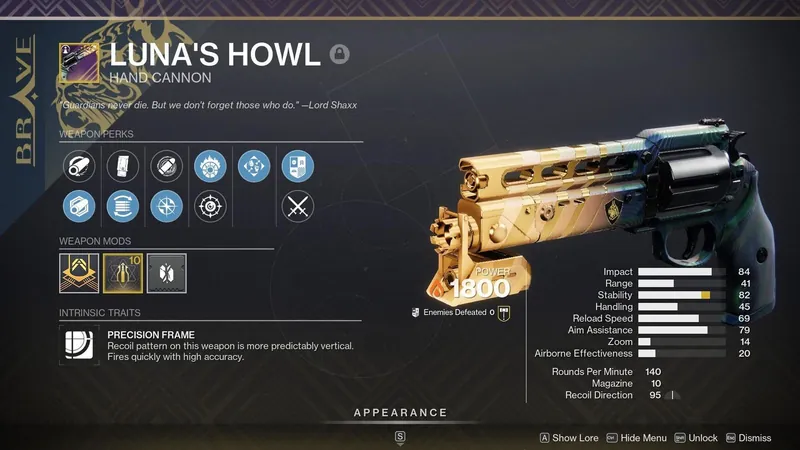
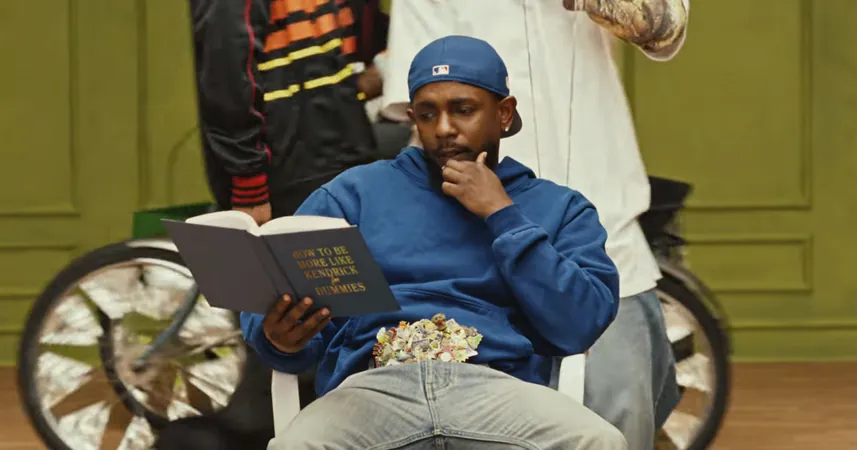
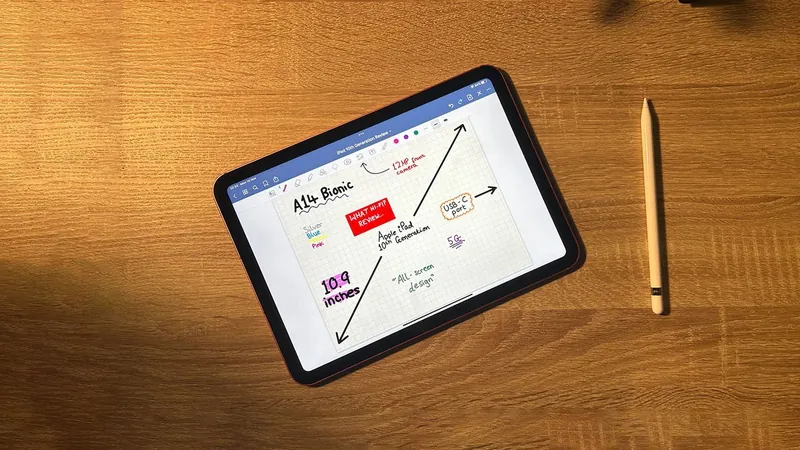


 Brasil (PT)
Brasil (PT)
 Canada (EN)
Canada (EN)
 Chile (ES)
Chile (ES)
 España (ES)
España (ES)
 France (FR)
France (FR)
 Hong Kong (EN)
Hong Kong (EN)
 Italia (IT)
Italia (IT)
 日本 (JA)
日本 (JA)
 Magyarország (HU)
Magyarország (HU)
 Norge (NO)
Norge (NO)
 Polska (PL)
Polska (PL)
 Schweiz (DE)
Schweiz (DE)
 Singapore (EN)
Singapore (EN)
 Sverige (SV)
Sverige (SV)
 Suomi (FI)
Suomi (FI)
 Türkiye (TR)
Türkiye (TR)