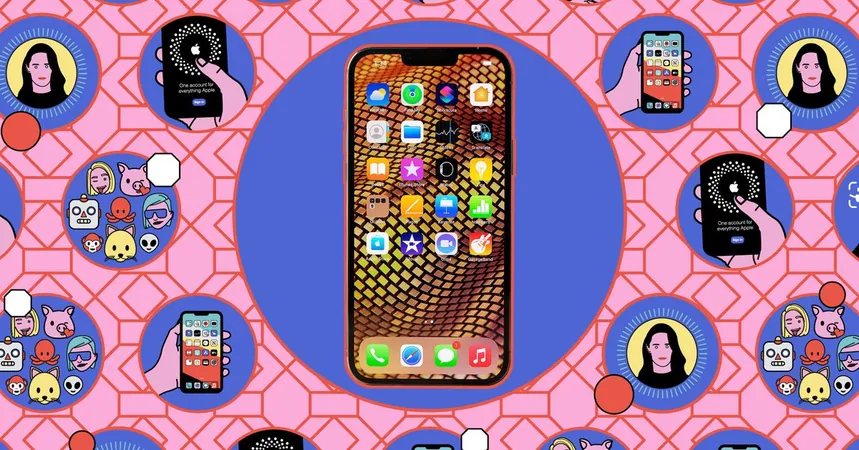
Unlock the Secrets of Customization: How to Tint Your App Icons in iOS 18!
2024-10-07
Author: Amelia
In the ever-evolving world of iOS, personalizing your iPhone has never been easier! With the latest update, iOS 18 introduces a game-changing feature that allows users to tint app icons in a matter of seconds. If you’ve been dreaming of a unique home screen that reflects your personality, this new option is the perfect solution!
Step-by-Step Guide to Tinting Your Icons
1. **Prepare Your Screen**: Start by long-pressing on any empty space on your iPhone home screen. Get ready to watch your app icons dance into the jiggle mode!
2. **Access Customization Settings**: Look for the Edit button in the top-left corner and tap on it. Next, select ‘Customize’ to unveil the magic of customization options!
3. **Choose Your Tint**: At the bottom of your screen, a pop-up menu will appear offering you various display options: - **Light Mode**: Icons stay consistent regardless of your phone’s theme. - **Dark Mode**: A sleek look for low-light situations. - **Automatic**: Let iOS decide for you. - **Tinted**: The exciting new feature you’ll want to explore!
4. **Play with Colors**: Once you select 'Tinted', get ready to unleash your creativity with two sliders! - The first slider allows you to choose a color for your icons. - The second slider adjusts the brightness from light to dark. For instance, want a vibrant green? Simply drag the top slider to green and fine-tune the shade using the bottom slider — instant transformation!
5. **Use the Color Dropper**: If you're feeling extra inspired, tap the dropper icon in the top-right corner of the pop-up menu. Move it over to your wallpaper to automatically match the icon tint with the perfect hue from your background. Just drag the circle to the desired color and lift your finger for a seamless blend!
Feeling Stuck or Want a Change?
If you ever tire of your new tinted look, simply revisit the pop-up menu and switch back to Light, Dark, or Automatic options. Your icons will return to their classic colors, ready for another round of customization!
The Future of Personalization
This innovative feature not only enhances usability but also adds a delightful layer of personalization to your iPhone experience. With iOS 18, every user can have a home screen that resonates with their individual style. So go ahead, experiment with colors, and let your creativity flow! Don’t miss out on making your device one-of-a-kind!
Are you excited to try out these new features? Share your new creations and connect with fellow iPhone enthusiasts today!









 Brasil (PT)
Brasil (PT)
 Canada (EN)
Canada (EN)
 Chile (ES)
Chile (ES)
 España (ES)
España (ES)
 France (FR)
France (FR)
 Hong Kong (EN)
Hong Kong (EN)
 Italia (IT)
Italia (IT)
 日本 (JA)
日本 (JA)
 Magyarország (HU)
Magyarország (HU)
 Norge (NO)
Norge (NO)
 Polska (PL)
Polska (PL)
 Schweiz (DE)
Schweiz (DE)
 Singapore (EN)
Singapore (EN)
 Sverige (SV)
Sverige (SV)
 Suomi (FI)
Suomi (FI)
 Türkiye (TR)
Türkiye (TR)