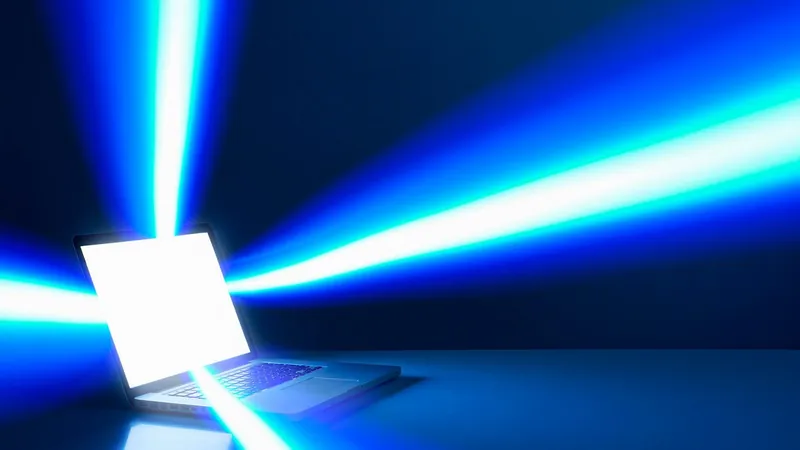
Unlocking the Power of Super God Mode: Control Windows Like Never Before!
2024-11-27
Author: Emma
What is Super God Mode?
Super God Mode is essentially a special folder that grants access to almost every setting available in Windows. Instead of navigating through various menus and panels, you can find everything in one convenient location, simplifying your user experience dramatically.
How to Activate Super God Mode: Step-by-Step Guide
1. **Create a New Folder**: Right-click on your desktop (or any location) and select the option to create a new folder.
2. **Rename the Folder**: Name the folder with the following: ``` GodMode.{ED7BA470-8E54-465E-825C-99712043E01C} ``` This specific string is what triggers the 'God Mode' functionality.
3. **Open the Folder**: Double-click the newly created folder. You’ll be greeted by a comprehensive list of settings and tools, arranged in an easily navigable manner.





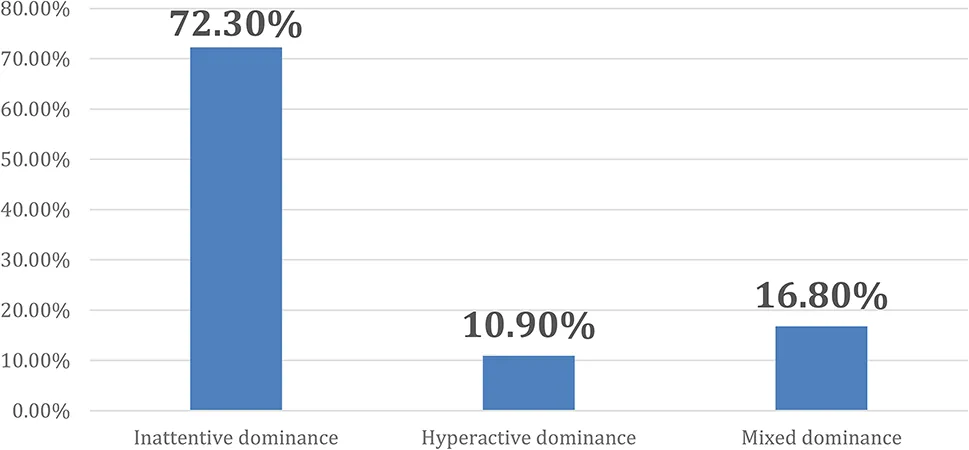



 Brasil (PT)
Brasil (PT)
 Canada (EN)
Canada (EN)
 Chile (ES)
Chile (ES)
 España (ES)
España (ES)
 France (FR)
France (FR)
 Hong Kong (EN)
Hong Kong (EN)
 Italia (IT)
Italia (IT)
 日本 (JA)
日本 (JA)
 Magyarország (HU)
Magyarország (HU)
 Norge (NO)
Norge (NO)
 Polska (PL)
Polska (PL)
 Schweiz (DE)
Schweiz (DE)
 Singapore (EN)
Singapore (EN)
 Sverige (SV)
Sverige (SV)
 Suomi (FI)
Suomi (FI)
 Türkiye (TR)
Türkiye (TR)