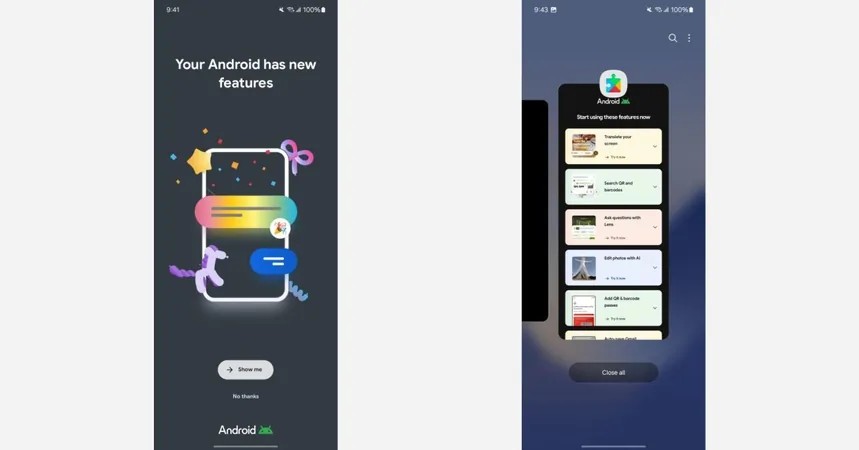
Exciting News! Google Unveils New Features for All Android Devices!
2024-10-07
Author: Ting
Over the past weekend, Android users received a game-changing notification titled, “Your device has great new features,” unlocking a vibrant fullscreen experience from Google Play services. This significant rollout, which began at the end of September, marks an initiative by Google to keep all Android devices — including popular choices like Samsung Galaxy — informed about the latest enhancements, mirroring the capabilities of the Tips app already available on Pixel devices.
The notification introduces users to a carousel of eight notable Android features that elevate the overall experience. These features, which have been around for a few months, come with straightforward instructions on how to utilize them effectively, alongside availability details. Additionally, a “learn more” link directs users to Google’s support page for further guidance.
Here’s a closer look at the featured enhancements:
1. Circle to Search:
This feature allows users to draw a circle around any item on their screen to initiate a search, making it easier than ever to find info right where you need it.
2. Instant Translation:
Swiftly translate text on your screen, a function that has received significant praise since its launch in March.
3. QR & Barcode Scanning:
New scanning capabilities, introduced in September, let users search QR codes and barcodes seamlessly.
4. Google Lens:
Simply point your camera and pose questions using Google Lens, a feature that continues to evolve with powerful AI capabilities.
5. Google Photos Enhancements:
Tools like Photo Unblur, Magic Eraser, Portrait Light, and Magic Editor provide users creative freedom, allowing them to enhance or modify images with just a few taps.
6. Google Wallet Improvements:
Now you can easily add QR and barcode passes to Google Wallet, along with access to passes sent via email.
7. Google Messages Vibes:
Brighten up your conversations with new full-screen effects in Google Messages, adding a fun twist to your texting experience.
8. Enhanced Online Security with Google Safe Browsing:
A new green shield icon alerts users to potential online threats, reinforcing Google’s commitment to user safety.
At the conclusion of the notification, users receive a summary of the new features, although it remains unclear how to revisit this informative page after the initial notification disappears.
Stay tuned for updates and get ready to explore these exciting features that are transforming the Android experience! Don't miss out on maximizing your device's potential — dive into these updates today!




 Brasil (PT)
Brasil (PT)
 Canada (EN)
Canada (EN)
 Chile (ES)
Chile (ES)
 España (ES)
España (ES)
 France (FR)
France (FR)
 Hong Kong (EN)
Hong Kong (EN)
 Italia (IT)
Italia (IT)
 日本 (JA)
日本 (JA)
 Magyarország (HU)
Magyarország (HU)
 Norge (NO)
Norge (NO)
 Polska (PL)
Polska (PL)
 Schweiz (DE)
Schweiz (DE)
 Singapore (EN)
Singapore (EN)
 Sverige (SV)
Sverige (SV)
 Suomi (FI)
Suomi (FI)
 Türkiye (TR)
Türkiye (TR)