
Microsoft's Game-Changing AI Features Arrive in Paint and Notepad for Windows 11!
2024-11-09
Author: John Tan
Transform Your Photos with Paint's Generative Erase!
The iconic Paint app is stepping into the AI era with its groundbreaking Generative Erase feature. This powerful tool allows users to effortlessly eliminate unwanted objects from images, significantly enhancing your editing experience. Unlike the separate feature available in the Photos app, the Generative Erase is now seamlessly embedded in Paint, and its performance is nothing short of impressive.
During our hands-on testing, we put this new tool to the test by erasing a mischievous dog from a photo. The AI didn’t just remove the animal; it filled the space with lush green grass, making it look as if nothing had ever been there.
How It Works:
To erase pesky elements from your images, simply select the area you wish to edit and click on the eraser icon for Generative Erase. You have the freedom to brush over areas or opt for rectangular or free-form selection tools. Want to refine your selection? Use options like 'Add area to erase' or 'Reduce area to erase.' Once you're satisfied, just hit Apply, and voilà—it's gone!
Revamp Your Writing with Notepad's AI Rewrite Feature!
But that's not all! Notepad is also getting a major upgrade with its new AI Rewrite feature in version 11.2410.15.0. This innovative functionality allows users to rephrase, adjust the tone, and even modify the length of text directly within the app—perfect for writers, students, and professionals alike.
To utilize this feature, simply highlight any text you wish to modify, right-click, and choose the Rewrite option from the context menu, or opt for the sleek menu bar shortcut using Ctrl + I. Notepad will generate three unique versions for your selected text, enabling you to select the best fit for your needs.
Want more options? No problem! If you're not completely satisfied, just hit the Retry button to generate new variations. Notepad offers tone adjustments too—choose between formal, casual, inspirational, or persuasive tones to enhance your writing and make it more engaging.
What's Next for Microsoft’s AI Push?
While these exciting updates are currently available as part of the preview for Windows Insider Program users, Microsoft is diligently working out some rough edges before rolling it out to the general public early next year. This initiative showcases the tech giant's commitment to enhancing user experience through cutting-edge AI technology.
Are you ready to say goodbye to boring edits and thankless writing sessions? With these new AI features, you'll be unleashing your creativity and productivity like never before! Stay tuned for more updates as Microsoft continues to revolutionize the way we interact with technology.


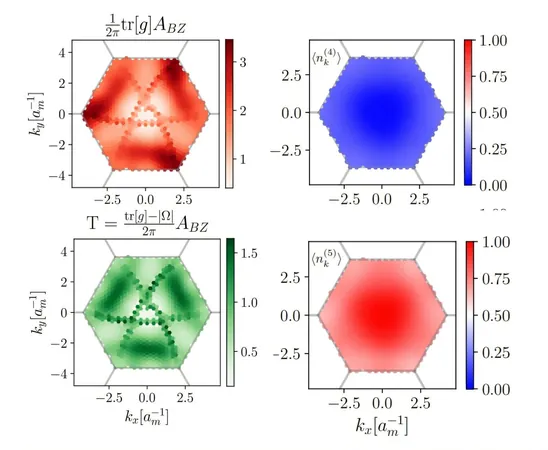
 Brasil (PT)
Brasil (PT)
 Canada (EN)
Canada (EN)
 Chile (ES)
Chile (ES)
 España (ES)
España (ES)
 France (FR)
France (FR)
 Hong Kong (EN)
Hong Kong (EN)
 Italia (IT)
Italia (IT)
 日本 (JA)
日本 (JA)
 Magyarország (HU)
Magyarország (HU)
 Norge (NO)
Norge (NO)
 Polska (PL)
Polska (PL)
 Schweiz (DE)
Schweiz (DE)
 Singapore (EN)
Singapore (EN)
 Sverige (SV)
Sverige (SV)
 Suomi (FI)
Suomi (FI)
 Türkiye (TR)
Türkiye (TR)