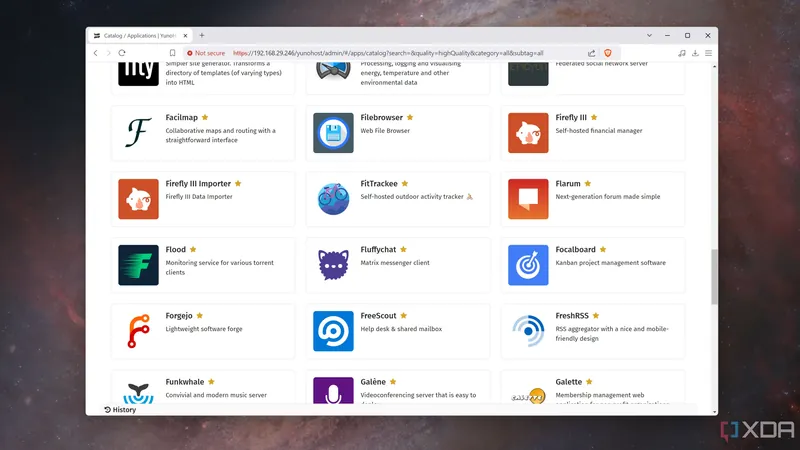
Transform Your Old PC into a Powerful Self-Hosting Battlestation with YunoHost
2024-12-15
Author: Li
Transform Your Old PC into a Powerful Self-Hosting Battlestation with YunoHost
Are you sitting on an old PC gathering dust? What if I told you that you could turn it into a self-hosting powerhouse with just a few simple steps? It’s time to unleash your computer’s potential with YunoHost, a user-friendly operating system designed for effortless self-hosting!
Introducing YunoHost: Your Gateway to Self-Hosting Joy
YunoHost, inspired by the popular "Y U No" meme, is a lightweight operating system that makes self-hosting accessible for everyone. With minimal hardware requirements, it can breathe new life into almost any old machine. Whether you're a newbie eager to explore home server setups or an experienced techie, YunoHost provides an intuitive UI paired with an extensive application suite.
You can easily host a wide range of applications, from well-known services like Nextcloud for file storage to project management tools like Kanboard. Plus, there are specialized applications for developers, making YunoHost an appealing choice for those wanting a straightforward way to manage Free and Open Source Software (FOSS).
Installing YunoHost: A Quick and Straightforward Guide
1. **Create a Bootable Drive:** To get started, you’ll need to create a bootable USB drive with YunoHost. - Download the YunoHost ISO from the official website. - Use a tool like Balena Etcher or Rufus to flash the ISO onto your USB drive. 2. **Adjust Your BIOS Settings:** - Reboot your PC and enter the BIOS by pressing the 'Delete' key. - Set your USB drive as the primary boot option and save your changes. 3. **YunoHost Installation:** - Your PC will boot from the USB drive, leading you to the YunoHost installation wizard. - Follow the prompts to select your language, location, and choose the partitioning method. 4. **Final Configuration:** - After installation, YunoHost will require some last adjustments via its web interface. - Access it from a browser on a connected device and enter the necessary settings.
Unleash Your Old PC’s Full Potential
Once YunoHost is set up, the fun begins. You can access a variety of applications specifically designed for self-hosting, from media streaming to project management. Start with beginner-friendly applications such as Calibre-web for ebook management, Jellyfin for streaming your favorite media, and Paperless-ngx for digital document management.
Developers can delve into more complex setups by exploring tools like WireGuard for secure VPN access, or CiviCRM for comprehensive customer relationship management. If you're dreaming of virtualization, consider running Proxmox or XCP-ng, but ensure your hardware meets their demands.
The Ultimate Home Server Experience Awaits!
Don't let your old hardware go to waste. By setting up YunoHost, you’ll not only save money but also gain a deeper understanding of self-hosting technologies. Dive into the world of home labs, experiment with different applications, and enjoy the thrill of managing your services effortlessly. Are you ready to unleash the potential of your old PC? Start your YunoHost journey today!
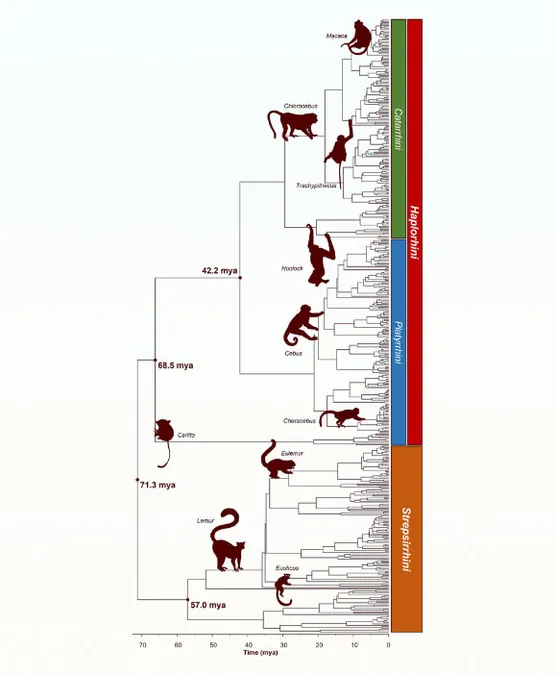

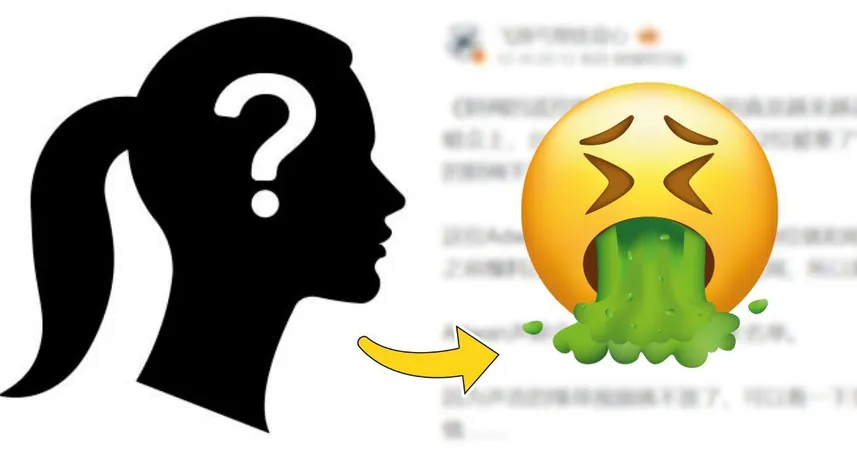

 Brasil (PT)
Brasil (PT)
 Canada (EN)
Canada (EN)
 Chile (ES)
Chile (ES)
 España (ES)
España (ES)
 France (FR)
France (FR)
 Hong Kong (EN)
Hong Kong (EN)
 Italia (IT)
Italia (IT)
 日本 (JA)
日本 (JA)
 Magyarország (HU)
Magyarország (HU)
 Norge (NO)
Norge (NO)
 Polska (PL)
Polska (PL)
 Schweiz (DE)
Schweiz (DE)
 Singapore (EN)
Singapore (EN)
 Sverige (SV)
Sverige (SV)
 Suomi (FI)
Suomi (FI)
 Türkiye (TR)
Türkiye (TR)