
Gmail Hackers Have Seized Control: What You Must Do Now to Recover Your Account!
2024-10-07
Author: Olivia
Gmail Hackers Have Seized Control: What You Must Do Now to Recover Your Account!
In a world where cyber threats are becoming increasingly sophisticated, countless users find themselves asking a crucial question: "My Gmail account has been hacked; how can I recover it?" This desperate plea appears frequently on support forums, social media platforms like Reddit, and even the official Google help community. Just recently, a Reddit user shared a troubling story about a friend's account getting stolen, complete with altered recovery phone numbers and email addresses. The anxiety among users is palpable: “Is there any hope of recovery, or is the situation beyond repair?”
Fortunately, there’s good news! Recovering a hacked Google account is still entirely possible, even if the hacker has manipulated various security and recovery settings. Many people mistakenly believe they are out of options when, in fact, Google has a robust recovery process in place, designed to address such unfortunate circumstances.
Steps to Recover Your Gmail Account
1. **Use a Familiar Device:** When attempting to recover your account, try to use a device you have accessed your Google account with before. This includes computers or tablets that you regularly use. Google uses this information to verify your identity, quickening the recovery process.
2. **Choose Your Location Wisely:** Accessing from a known location, such as your home or workplace, can help your recovery request. Ideally, use the same internet connection and browser you have used previously.
3. **Remember Your Passwords:** When prompted, supply the last password you remember. If the hacker has changed it, don’t panic—input the most recent one you recall. If you’re not sure, take your best guess; remember, every detail counts during recovery.
4. **Be Patient with Security Holds:** After submitting a recovery request, you might see a message indicating your account is under a security hold. This is standard protocol designed to protect your account from further breaches. It could take hours or even days to process your request.
5. **Utilize Original Recovery Information:** In some instances, Google allows users to revert to their original recovery methods for up to seven days after they’ve been changed. This feature is available as long as the recovery settings were configured before the hijacking incident.
While it can be frustrating to deal with a compromise of your account, there are effective strategies to regain control. The key is to remain calm, provide accurate information, and follow Google's instructions closely.
Important Reminders
It's essential to understand the gravity of protecting your email and personal information moving forward. Consider enabling additional security measures, such as an authenticator app for two-factor authentication (2FA) instead of relying solely on SMS. Cybersecurity is an ongoing effort; remain vigilant against phishing attempts and regularly update your passwords.
In a time where cyber incidents are alarmingly prevalent, it’s crucial to stay informed and proactive about your digital security. Don’t let hackers win—take action today to regain control of your Gmail account!
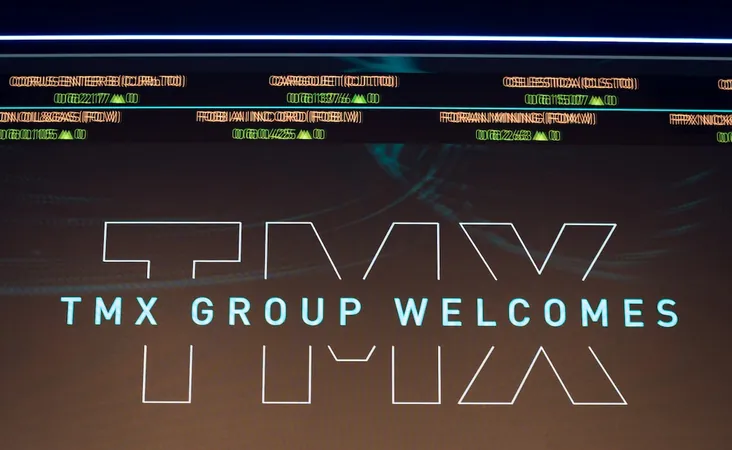
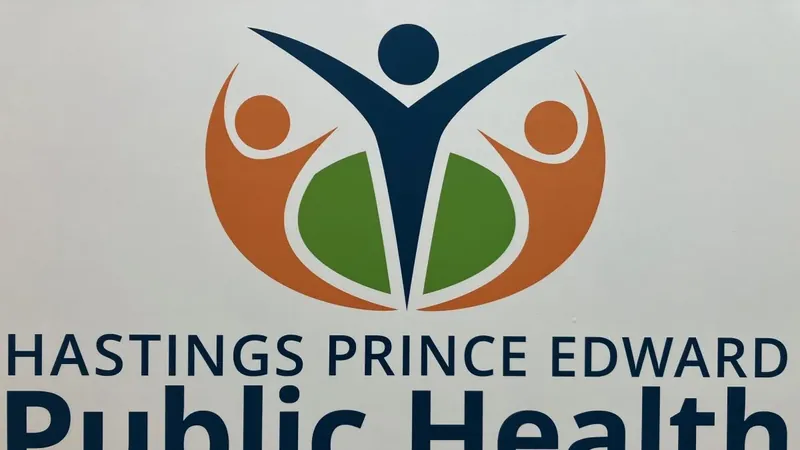


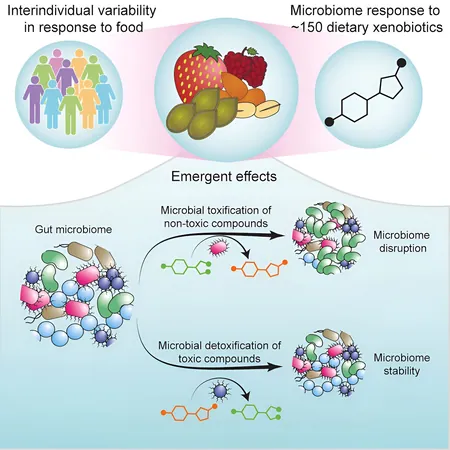


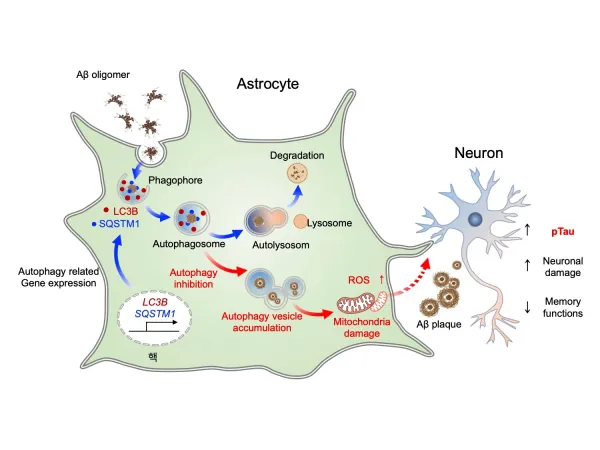

 Brasil (PT)
Brasil (PT)
 Canada (EN)
Canada (EN)
 Chile (ES)
Chile (ES)
 España (ES)
España (ES)
 France (FR)
France (FR)
 Hong Kong (EN)
Hong Kong (EN)
 Italia (IT)
Italia (IT)
 日本 (JA)
日本 (JA)
 Magyarország (HU)
Magyarország (HU)
 Norge (NO)
Norge (NO)
 Polska (PL)
Polska (PL)
 Schweiz (DE)
Schweiz (DE)
 Singapore (EN)
Singapore (EN)
 Sverige (SV)
Sverige (SV)
 Suomi (FI)
Suomi (FI)
 Türkiye (TR)
Türkiye (TR)